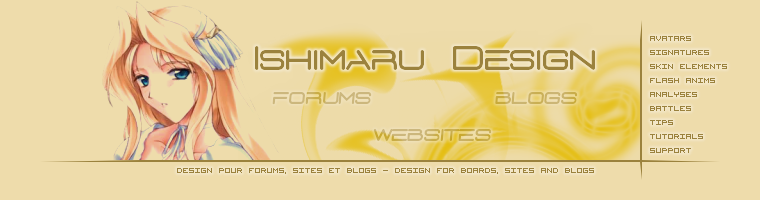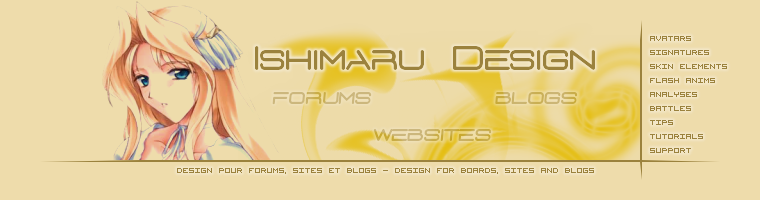 Ishimaru-Design
Graphic design, analyses, tips for your boards, sites, blogs
|
| View previous topic :: View next topic |
| Author |
Message |
Ishimaru Chiaki
ID Admin

Joined: 12 Nov 2007
Age: 23
Posts: 104
|
 Posted: Mon Nov 19, 2007 1:53 am Post subject: Graphics requests rules & how-to Posted: Mon Nov 19, 2007 1:53 am Post subject: Graphics requests rules & how-to |
 |
|
Here are a few directions to read and follow to ensure a good running of the graphics requests.
Before I begin, take notice first that we won't accept requests for graphics design boards. Logically, a graphics design board must show the graphic skills of its administrator or one of its staff members, so it's no use to have the design built by an external graphic designer, because you normally have the ressource to build it yourself. More, if you have your design built by an external graphic designer, your member will notice someday that the design has not been made by you or a Staff member of your board and then, your reputation will suffer from it.
[u]So, from now on, any requests for a graphic design board will be systematically locked and moved to the basket
Take also notice that from now on, we accept requests for non-Forumotion boards, blogs and websites.
When you post your request
1- You must use a title which gives an idea of the request you want (ex : "Naruto signature" or "kit avatar+signature").
2- Try to avoid long titles, because tags will be used to ensure the follow-up of the requests. The following tags will be used :
[Waiting] for requests which haven't had an answer from a graphic designer yet
[In progress - "creator's name"] for requests which have been taken in charge by a graphic designer
[Finished] To indicate that the request is finished. It will then be moved to the Archives subforum.
[Cancelled] To indicate the cancellation of the request if the request isn't topical anymore. It will then be moved to the Archives subforum.
It is advised that the member who posts the request puts the tags himself when he posts a request or if he wants to indicate that it's finished or cancelled.
3- Because the graphic designers who work here are, most of all, humans and have a private life, we ask everyone to show some politeness by including some politeness formulas (hello, thank you, please, best regards, etc.) in your request and we ask all graphic designers to not take a request which doesn't have these politeness formulas.
4- To make the work easier for graphic designers, you will have a form to fill in, according to the creation you want
You will find the request form in the next post.
More there will be infos, better it will be. If you want to modify your infos, please edit the first post, so the graphic designer won't have to search for the changes in the request.
After you posted your request
5- You can bump only every 48 hours. The only exceptions are :
- indicating if there are changes in your requests.
- Replying to someone who replied to your topic.
6- If you received the creation you requested and your request is finished, please indicate it by the [Finished] tag in the title and thank the graphic designer. If the request becomes obsolete, please put the [Cancelled] tag in the title. This will allow the moderators of the section to archive these requests.
7- If your request doesn't have any news from you for more than 2 weeks, it will be moved to the "Waiting requests (not bumped)" section.
8- Don't forget to save a copy of the creation on your computer, so you can re-host it if there's a need.
For graphic designers
9- We ask you to not respond to requests which don't have any politeness formulas, and ask them to add them to their post.
10- When you take a request in charge, put this tag [In progress "graphic designer's name"] and you put your name. You have one week to do it (which is largely enough in case of unexpected events) to do it, but you should deliver it as soon as possible to not make the request poster wait too long. If you want more details, don't hesitate to ask.
These rules might be modified anytime without warning, so we suggest everyone to read them regularly.
Cordially
Ishimaru-Design Staff
Last edited by Ishimaru Chiaki on Tue Nov 20, 2007 7:56 pm; edited 1 time in total |
|
| Back to top |
|
 |
Ishimaru Chiaki
ID Admin

Joined: 12 Nov 2007
Age: 23
Posts: 104
|
 Posted: Tue Nov 20, 2007 5:47 pm Post subject: Posted: Tue Nov 20, 2007 5:47 pm Post subject: |
 |
|
In order to help our ID Graph and other graphic artists, please fill up one of the forms provided in this post.
Form for a Flash clock
| Code: | [b][color=brown]Desired creation[/color][/b] :
[b][color=brown]The size you want (en pixels)[/color][/b] :
[b][color=brown]Analogue or digital[/color][/b] : Analogue/Digital/Both
[b][color=brown]General shape[/color][/b] : Round/Square/Rectangular/Else (specify)
[b][color=brown]Images to use[/color][/b] : Give the URL(s)
[b][color=brown]Font to use[/color][/b] : Give the link.
[b][color=brown]Text you want to insert[/color][/b] : Type your text if you want a text in the creation
[b][color=brown]Text color[/color][/b] : Indicate the color if you want a text
[b][color=brown]Main color[/color][/b] : Indicate the color
[b][color=brown]With border ?[/color][/b] : Yes/No (if yes, indicate the style, color, etc.)
[b][color=brown]Link of your board, website, blog[/color][/b] :
[b][color=brown]Extra comments[/color][/b] : Put any specification you want |
Form for a Flash header
| Code: | [b][color=brown]Desired creation[/color][/b] : Logo only/Navbar only/Logo+Navbar
[b][color=brown]The size you want (en pixels)[/color][/b] :
[b][color=brown]General structure[/color][/b] : (to specify, you can make a sketch with Paint)
[b][color=brown]Sounds you want when the mouse passes on or when you click[/color][/b] : Give the URLs
[b][color=brown]Effects you want when the mouse passes on or when you click[/color][/b] : Describe the effect you want
[b][color=brown]Images to use[/color][/b] : Give the URL(s)
[b][color=brown]Font to use[/color][/b] : Give the link.
[b][color=brown]Text you want to insert[/color][/b] : Type your text if you want a text in the creation
[b][color=brown]Text color[/color][/b] : Indicate the color if you want a text
[b][color=brown]Main color[/color][/b] : Indicate the color
[b][color=brown]With border ?[/color][/b] : Yes/No (if yes, indicate the style, color, etc.)
[b][color=brown]Link of your board, website, blog[/color][/b] :
[b][color=brown]Extra comments[/color][/b] : Put any specification you want |
|
|
| Back to top |
|
 |
|
|
You cannot post new topics in this forum
You cannot reply to topics in this forum
You cannot edit your posts in this forum
You cannot delete your posts in this forum
You cannot vote in polls in this forum
|
Powered by phpBB © 2001, 2005 phpBB Group
Design by Ishimaru-Design
|